What is Pineapple Builder?
Pineapple Builder is an advanced website-building platform that caters to users who want to design and launch their own websites without needing any technical knowledge or coding experience. The platform offers a wide range of templates, design elements, and integrations to suit personal and business purposes. With drag-and-drop functionality, responsive designs, and optimization tools, Pineapple Builder makes the website-building process simple, even for beginners.
Why Pineapple Builder is a Game-Changer
Many platforms in the website-building industry offer basic features, but Pineapple Builder goes beyond the standard. Here’s what makes it unique:
- User-friendly Interface: The platform’s intuitive drag-and-drop editor allows users to design visually stunning websites with minimal effort.
- Mobile Optimization: Every template is fully responsive, ensuring your site looks fantastic on mobile devices as well as desktops.
- SEO Tools: Built-in SEO tools help your site get indexed quickly by search engines like Google, boosting visibility.
- Integrations: Easily connect your website to external apps like Google Analytics, Mailchimp, or even your social media channels.
- Customizable Templates: Choose from a large selection of modern and creative templates tailored for various industries.
- E-commerce Ready: Create your online store with fully integrated shopping carts, payment gateways, and product management systems.
How Pineapple Builder Works
Pineapple Builder takes away the complexities of coding and offers a platform where you can create and launch a website in just a few hours. The process typically involves these steps:
- Sign Up: Create your free account to get started.
- Choose a Template: Select from a wide range of professionally designed templates based on your industry or niche.
- Customize Your Site: Use the drag-and-drop editor to modify your chosen template. You can change fonts, colors, images, and layouts effortlessly.
- Add Content: Incorporate your brand's content, including text, images, and videos.
- Optimize for SEO: Use Pineapple Builder’s built-in SEO tools to improve search engine ranking. You can easily update meta descriptions, add alt tags to images, and optimize page speed.
- Publish: With just one click, your website is live and ready for visitors!
Top Features of Pineapple Builder
1. Drag-and-Drop Editor
Pineapple Builder's drag-and-drop editor is one of its defining features. No longer do users have to be familiar with complicated code to make significant changes. Simply select the element you want—such as an image, video, text block, or form—and place it where you want on the page. The editor is incredibly versatile, allowing for detailed customization without compromising ease of use.
2. Mobile-Responsive Designs
With mobile usage now outpacing desktop, it’s vital that websites offer a seamless experience across all devices. Pineapple Builder makes sure every website you create is mobile-responsive, meaning your site will look professional and function optimally on smartphones and tablets as well as on desktops.
3. Built-in SEO Tools
Optimizing your website for search engines is key to ensuring its success. Pineapple Builder offers built-in SEO tools that allow users to control meta tags, image alt attributes, URLs, and site architecture, providing a significant advantage in ranking your site on Google.
4. E-Commerce Integration
For businesses looking to sell products online, Pineapple Builder has a fully integrated e-commerce solution. You can set up an online store with multiple payment gateways, manage inventory, offer discounts, and even track your orders with real-time analytics. The platform’s robust e-commerce tools make it easy to launch and manage an online business.
5. Analytics and Tracking
Understanding how your visitors interact with your website is crucial for growth. With Pineapple Builder, you can easily integrate Google Analytics and other tracking tools to gain insights into visitor behavior. This allows you to make data-driven decisions to improve user experience and boost conversions.
6. Blogging Tools
Content marketing is an essential part of SEO strategy, and Pineapple Builder includes a fully equipped blogging platform. Users can create and publish blog posts, manage categories, add tags, and share content on social media directly from their website. Regular blogging is an excellent way to drive traffic and increase engagement.
Who Can Benefit from Pineapple Builder?
Pineapple Builder is ideal for a wide range of users, from small businesses to bloggers, entrepreneurs, and e-commerce owners. Below are just a few types of users who will find Pineapple Builder especially beneficial:
- Small Business Owners: Create a website that promotes your services, shares your contact details, and drives customer inquiries.
- Freelancers: Showcase your portfolio and attract new clients with professional templates and seamless navigation.
- Bloggers: With its easy-to-use blogging platform, you can share your thoughts, advice, or industry updates and increase your following.
- E-commerce Entrepreneurs: Launch an online store, manage products, and secure sales without needing to hire a developer.
Maximizing the SEO Potential with Pineapple Builder
While Pineapple Builder’s built-in SEO tools provide a solid foundation, taking extra steps can help you further optimize your website and improve your rankings on Google.
1. Keyword Research
Before creating content, it’s crucial to perform thorough keyword research. Focus on the terms that your audience is searching for, and integrate those into your website copy, product descriptions, and blog posts. Pineapple Builder allows you to easily update page titles and meta descriptions to include relevant keywords, ensuring search engines can accurately rank your pages.
2. Site Speed Optimization
Site speed is a critical factor in search engine rankings. Slow-loading websites lead to higher bounce rates, which can negatively impact SEO. Ensure that your website loads quickly by optimizing images, compressing files, and using caching tools that Pineapple Builder offers.
3. Use Quality Content
Content remains king in SEO, and Pineapple Builder makes it easy to add high-quality, relevant content to your site. Regularly update your website with blog posts, case studies, customer testimonials, and more. Not only does this keep your audience engaged, but it also signals to search engines that your site is active and authoritative.
4. Optimize for Mobile
With mobile-first indexing becoming the norm for Google, it’s essential that your website is mobile-friendly. Pineapple Builder ensures that all its templates are optimized for mobile devices, which will help boost your rankings and improve user experience on smartphones and tablets.
5. Build Backlinks
One of the most effective off-page SEO techniques is building backlinks from reputable websites. Reach out to blogs, industry experts,
and influencers to share your site’s content. This will not only increase your site’s authority but also help you rank higher in search engine results.
Conclusion
Pineapple Builder is an exceptional platform for anyone looking to create a stunning, fully functional website without needing any prior coding knowledge. Its easy-to-use tools, combined with built-in SEO features, ensure that your website has everything it needs to succeed. Whether you're a small business, freelancer, or e-commerce entrepreneur, Pineapple Builder can help you take your online presence to the next level.

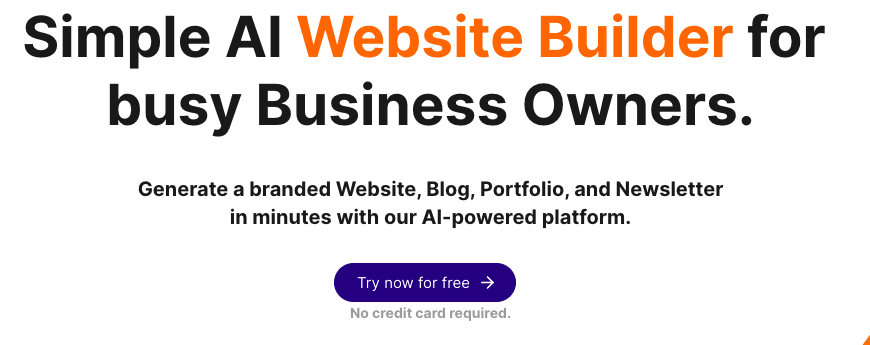
Post a Comment (0)